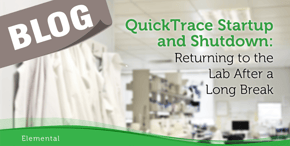
Whether it’s for a long holiday weekend or a plant shutdown, instrumentation sometimes needs to be turned off for an extended period. If you and your colleagues will be away from your work for more than a few days, there are steps you can take to ensure a smooth startup when you get back to the lab.
A smooth startup begins with a proper shutdown, and we have a guide for that! Both the QuickTrace® M-7600 (CVAA) and the QuickTrace M-8000 (CVAF) mercury analyzers come with their own Startup and Shutdown Procedure.
Shutdown
This procedure will walk you through how to properly shut down the analyzer and bring it back online. These instruments have a lot of commonalities, so the shutdown steps generally include:
- Removing the reagent and rinse uptake lines from their analytical solutions.
- Rinsing the lines with acidified solutions to clean them.
- Rinsing the lines again with deionized (DI) water to clean them.
- Completely draining the system (and autosampler) of all liquids.
- Turning off the peristaltic pump and releasing the tension on the tubing harness.
- Turning off the carrier gas.
- Disconnecting the Nafion® dryer from the Gas Liquid Separator (GLS).
- Exiting the QuickTrace® software
- Powering off the analyzer and autosampler
This would be a great opportunity to perform preventative maintenance, but I’ll save that for another blog.
Startup
The Mercury Analyzer Startup and Shutdown procedures also detail how to bring the systems back online once you have returned to the laboratory. Starting the system from a powered-down state is referred to as a “cold start.” A “warm start” means the analyzer has been powered on for a minimum of 15 minutes. It will take slightly longer for the system to stabilize from a cold start compared to a warm start.
Preparation
- Start by cleaning the reagent and rinse bottles and refilling them with fresh solutions. This is especially true for stannous chloride (10% SnCl2H2O/7% HCl) which will oxidize and/or precipitate over an extended period if not refrigerated.
- Make sure your waste container is empty and the vents are open.
- Re-install the peristaltic tubing harness after checking for flat spots and replacing them if necessary.
- Turn your carrier gas tank back on to the appropriate PSI for the instrument and analysis type.
- After the basic preparation is complete, you can power on the instrument, open the QuickTrace® software, and move to the next phase.
Liquid Introduction
- Load your desired method.
- Using the Instrument control section of the QuickTrace® software, send the autosampler probe to ”park” and place the reagent capillary into a beaker of DI water.
- Click the ‘Set Gas and Pump Rates’ icon
 . This will adjust the pump speeds and gas flow to match the loaded method.
. This will adjust the pump speeds and gas flow to match the loaded method. - Inspect the liquid flows from the sample and reagent lines. If there is no flow, or flow is inconsistent, replace the peristaltic pump tubing to correct the liquid flow.
- If necessary, adjust the analyzer peristaltic pump adjustable clamps according to the QuickTrace® Mercury Analyzer Operator’s Manual. The gas liquid separator (GLS) drain should be flowing smoothly with no pulsing or buildup of liquid at the drain port.
- The waste line from the peristaltic pump to the waste container should be a liquid/gas mix with no vibration. If this is not the case, stop the pump immediately and change the GLS drain line and/or waste line.
- The autosampler rinse station should have a convex liquid bubble adhering to the sample probe. If this is not the case, ensure that the rinse pump is set to the proper rate, the rinse reservoir supply tubes are immersed in the rinse bottle and the autosampler peristaltic pump clamps are properly adjusted.
- If nothing is found, then check the pump tubing. Replace the tubing if necessary.
Wet the GLS
- Begin by removing the black tubing connecting the Nafion® dryer and the GLS. Click the ‘Wet the Post” icon
 . This will turn both pumps to 100% and turn the gas to maximum flow.
. This will turn both pumps to 100% and turn the gas to maximum flow. - Pinch the GLS drain tube. With the drain tube pinched, the GLS should begin to fill with liquid.
- Once the liquid level rises, gas will bubble through it. Allow a gas bubble to travel up the length of the post, all the way to the top.
- Release the pinched drain tube and reconnect the Nafion® dryer and the GLS.
- Click the ‘Set Gas and Pump Rates’ icon
 . This will adjust the pump speeds and gas flow to match the loaded method.
. This will adjust the pump speeds and gas flow to match the loaded method. - Transfer the reagent capillary from the beaker of DI water to the stannous chloride reagent bottle.
Let the instrument stabilize before zeroing and analyzing a peak profile.
Peak Profile
Now that the instrument is warmed up and running, run a peak profile using the method editor. Make sure the desired method file is loaded and the ‘Set the Gas and Pump Rates’ icon has been clicked. Within the method editor, click ‘Analyze single sample’ and select the autosampler location of your highest concentration standard. Verify the baseline and sample integration times look appropriate and adjust as needed. Once you are happy with your baselines, integration, and peak characteristics, add the profile to the worksheet log but clicking ‘Copy Time Profile to Worksheet Log’ icon. This provides a record of what peaks looked like when analysis began. It can verify if the instrument behavior has changed overtime or if it looks as it did before the instrument was shut down.
I hope this guide will help you rest easy knowing your instruments were safely sleeping while you were on your break, and you can get things up and running quickly upon your return. Now you are ready to get back to work!
Our customer support team is available if any questions arise. They can be reached at LeemanSupport@teledyne.com.
Find helpful tutorials on our YouTube page: https://www.youtube.com/@teledyneleemanlabs8633 and be sure to visit http://www.teledynelabs.com.
For more information on Leeman Labs Mercury Analyzers or if you would like to someone to contact you - click the button below.

